We use PyCharm and Anaconda Python as our debugger and code editor of choice all centered around the distribution of Anaconda Python. However, with all the scripting and ideas possible with Python, we often find ourselves within a bigger project that needs an actual IDE (Integrated Development Environment).
For instance you can use the community edition for our needs.
In other words, be sure to support the creators of the software, for instance by buying a license that offers much more than the Community edition.
You can use the installation file for PyCharm that is found on this link.
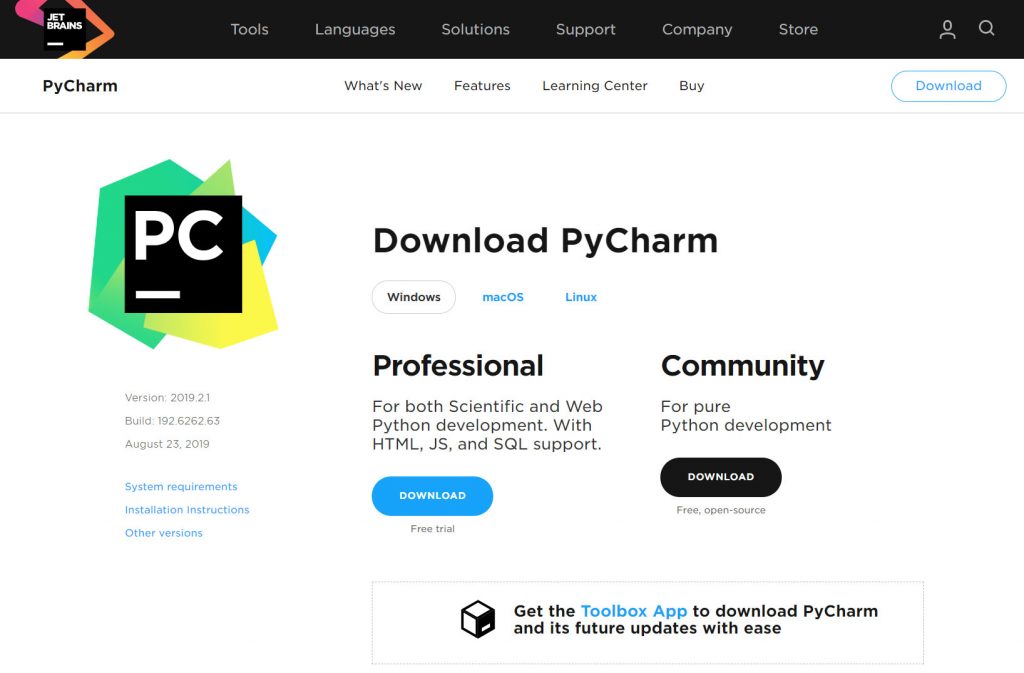
You can download the Anaconda Python distribution on this link. For instance we are using the Python 3.7 version for Windows.
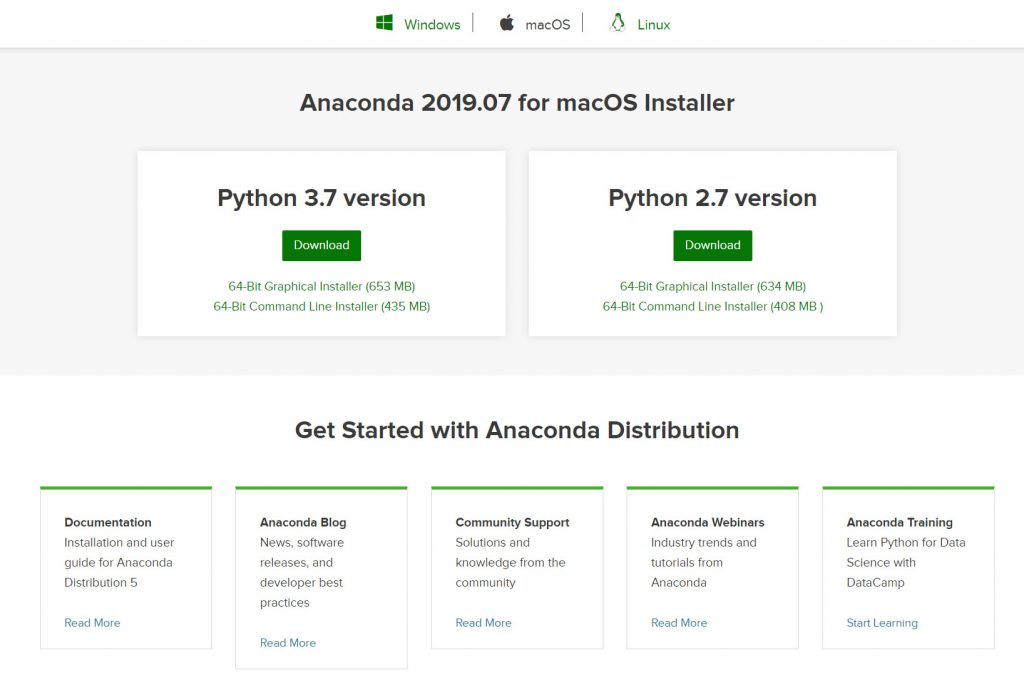
PyCharm is an integrated development environment (IDE) we use in computer programming.
The developers specificaly engineered it for the Python language. The developers reside in Czech company JetBrains.[5]
For instance the software provides code analysis, a graphical debugger, an integrated unit tester, integration with version control systems (VCSes)…
It supports web development with Django. In addition to data science with Anaconda.
PyCharm is cross-platform, with Windows, macOS and Linux versions. The Community Edition is released under the Apache License,[7]. In addition there is also Professional Edition with extra features – released under a proprietary license.
Features:
- Coding assistance and analysis, with code completion, syntax and error highlighting, linter integration, and quick fixes
- Project and code navigation: specialized project views, file structure views and quick jumping between files, classes, methods and usages
- Python refactoring: includes rename, extract method, introduce variable, introduce constant, pull up, push down and others
- Support for web frameworks: Django, web2py and Flask [professional edition only][8]
- Integrated Python debugger
- Integrated unit testing, with line-by-line code coverage
- Google App Engine Python development [professional edition only]
- Version control integration: unified user interface for Mercurial, Git, Subversion, Perforce and CVS with change lists and merge
- Support for scientific tools like matplotlib, numpy and scipy [professional edition only][9]
- It competes mainly with a number of other Python-oriented IDEs, including Eclipse’s PyDev, and the more broadly focused Komodo IDE.
Combining these 2 pieces of software enables us to setup some special requirements we have for a project. Above all PyCharm and Anaconda Python are lifesavers.
In conclusion, we have now have a better understanding of IDE.
You can find more tutorials on the link: https://wtp-web.com/blog/
If you have any suggestions on how to improve this article we are always happy to receive your feedback. Above all send us an e-mail feedback@wtp-web.com. Thank you for reading and happy computing!
