WordPress plugins are so diverse. You can do many improvements by installing the right plugins. WordPress by itself is a solid piece of code working really well already out of the box. But we can make it better when we install a few plugins. By doing so we provide a bit of speed and features to WordPress. We do need to take care of a few tweaks and install a few plugins.
After installing the WordPress engine and setting up your theme, we suggest vising the website https://gtmetrix.com which provides some guidelines. We see there the website speed and suggestions about how to make the website follow best practices. The report gives us a score of F from PageSpeed test and E from YSlow. We surely can do better than that.
We use a shared host server from a Slovenian provider, but most servers should have the option to set up WordPress. Many servers are configured to work well and come up with a good score point in the GTMetrix analysis.
GTMetrix lets us know that we need to fix:
- Enable gzip compression
- Optimize images
- Minify CSS
- Leverage browser caching
- Defer parsing of JavaScript
- Serve resources from a consistent URL
- Minify JavaScript
- Minify HTML
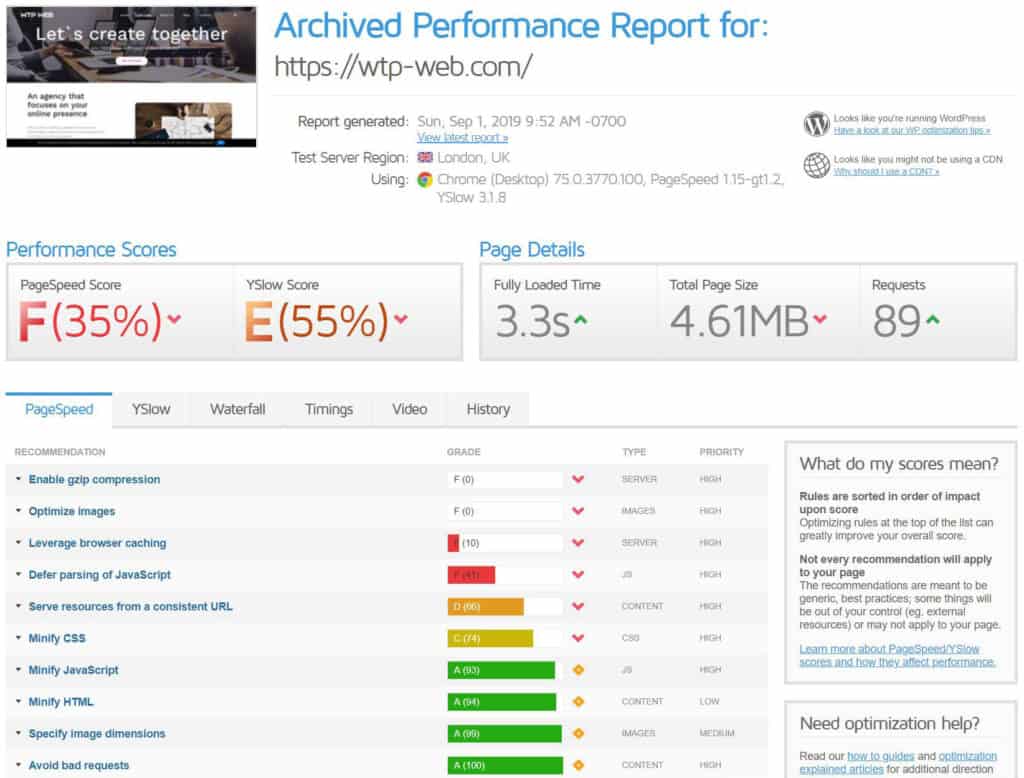
First of all we will be arranging a bit the htaccess file from the root folder of your webpage.
You can use our copy that we use for WordPress found at our GitHub – link: https://github.com/Lain818/WTP-WEB/blob/master/.htaccess
<script src=”https://gist.github.com/Lain818/d25cd80fca02bdb79f04850cb88f3398.js”></script>
Once that is done, you can upload the file with a FTP program. You can find a tutorial for FTP access on this link.
Best practice is that you can check up with an analysis each time you make a change.
With the htaccess file fixed up the GZip compression is working. Leverage of browsing and Serving resources from a consistent URL should be ok. As well as a few other things that speed up the website.
We will use a few plugins and set them up for correct usage in our WordPress setup.
Mostly we will be using the free plugin versions. Although we recommend paying for the plugins that really help your site.
To take care of the of the Defer parsing of Javascript, Minify the files etc we will be using some WordPress plugins:
Autoptimize by Frank Goossens
W3 Total Cache by Frederick Townes
Our system contact form didn’t function correctly when we initially setup WordPress. So we used the plugin WP Mail SMTP by WPForms. We also used our smtp e-mail server information to send out and receive e-mails.
You can check out how we setup the smtp plugin and contact form in our blog post XXXX.
As last plugin we are using ShortPixel Image Optimizer by ShortPixel. This wonderful plugin offers us some good options, but most importantly it takes care of our images. Optimizing them in a lossless way and making them smaller, but with same quality.
In conclusion we have new plugins for our WordPress site.
You can find more tutorials on the link: https://wtp-web.com/blog/
If you have any suggestions on how to improve this article we are always happy to receive your feedback. Send us an e-mail feedback@wtp-web.com. Thank you for reading and happy computing!
