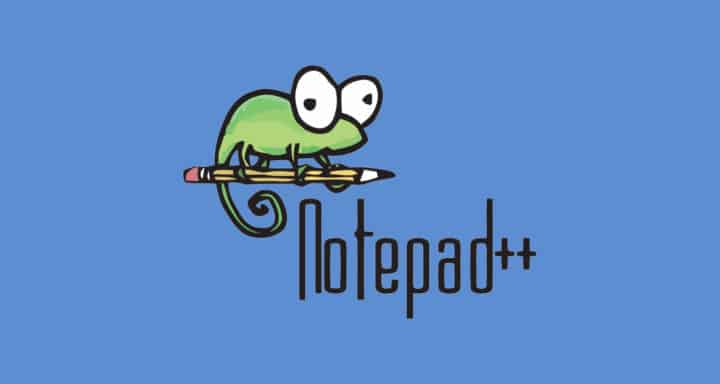Notepad++ is an essential piece of software for your office and we especially like it as it is one of the oldest piece of software we use. It can read an write most popular files, computer languages, etc.. An source code editor, Notepad++ can replace many editors and can be configured also for languages not originally supported by it. Notepad can be found on the webpage https://notepad-plus-plus.org/.

We found it very useful when wanted to find and replace a sentence that we needed to search for within a specific folder and we needed the software to be able to go trough each file without us having to actually point to it. Or we simply wanted to find something particular within thousands of files. It would be a hard job opening each file and checking for the value we were searching.
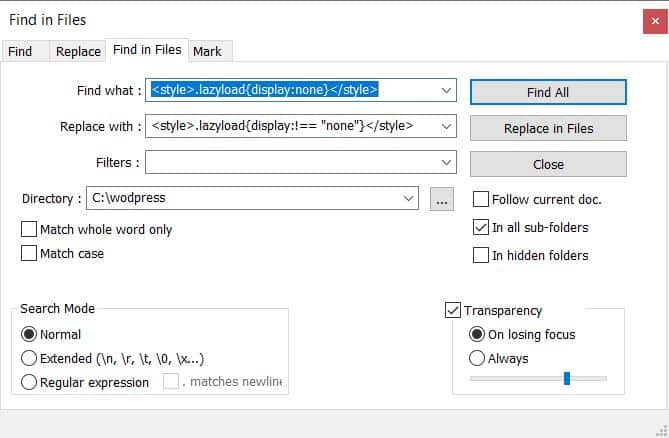
Of course, if has all standard features that most source code editors have.
We especially liked that we could import the file “userDefinedLang_AHK.xml” (you can find the file also on our GitHub) which enabled Notepad++ to actually start and color up the AutoHotKey code.
Under the menu selection “Languages” choose “Define your language”.
Click on Import and select the previously downloaded file “userDefinedLang_AHK.xml”.
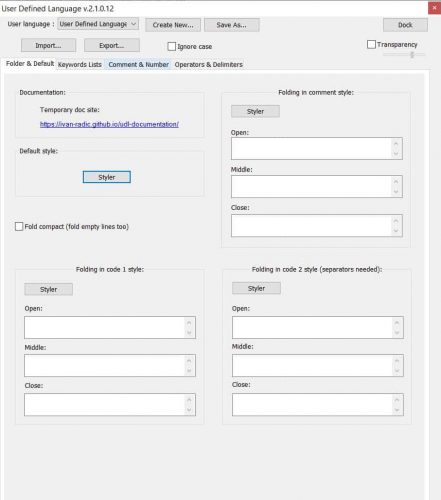
To run the script within notepad itself with a shortcut (Shift + F5) you can install a plugin named “RunMe”. Under “Plugins”, select “Plugins Admin”. In the search menu find the plugin “RunMe”, tick select and Install the plugin. After restarting Notepad++ the shortcut Shift + F5 should be working.
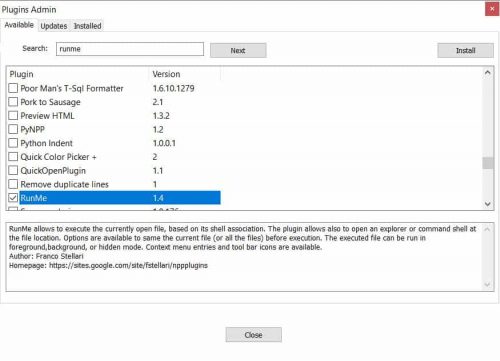
If Notepad ++ is helping you in your office work, try to support the creators with some donation.
The author of the software is accepting donation with some easy to calculate table rates. It is worth at least to check it out on this link.
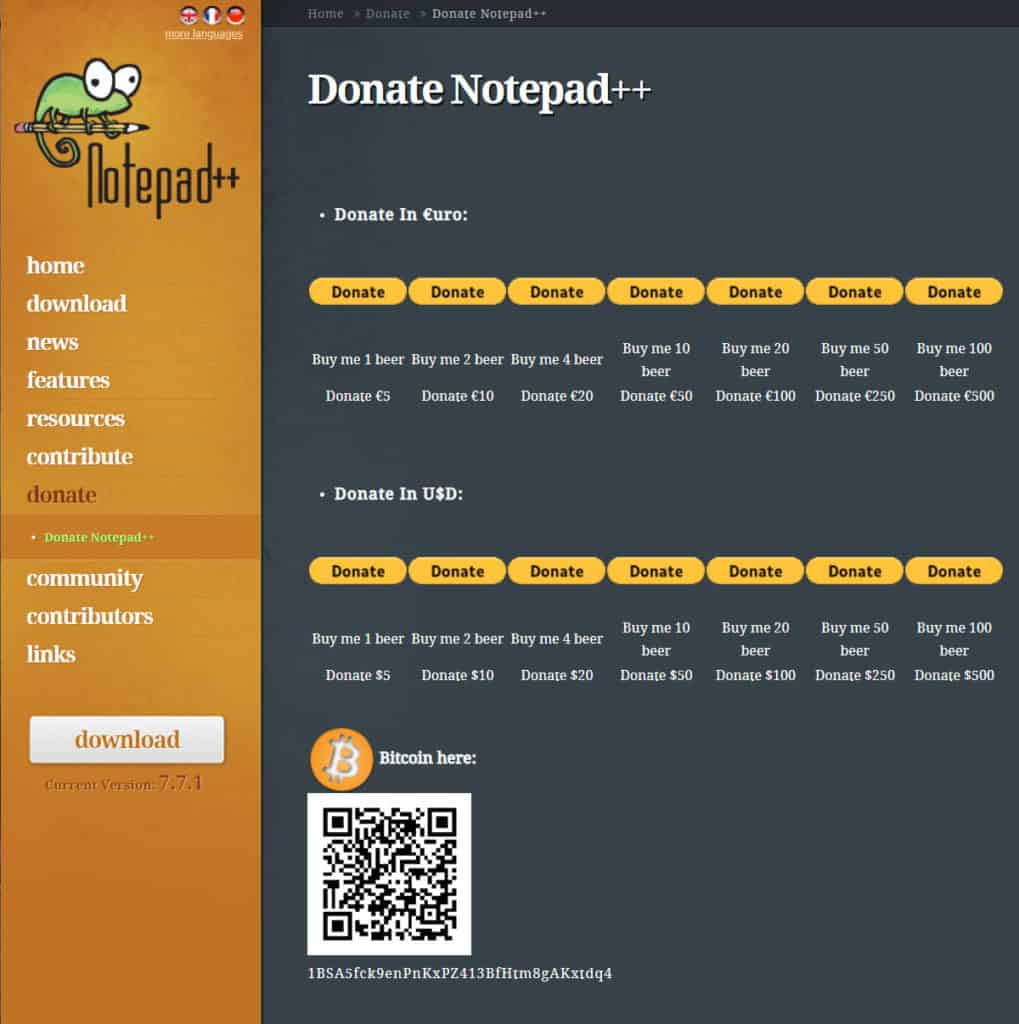
Conclusion:
In conclusion, we really like Notepad++.
You can find more tutorials on the link: https://wtp-web.com/blog/
In addition, if you have any suggestions on how to improve this article let us know. Send us an e-mail to feedback@wtp-web.com. Thank you for reading and happy computing!