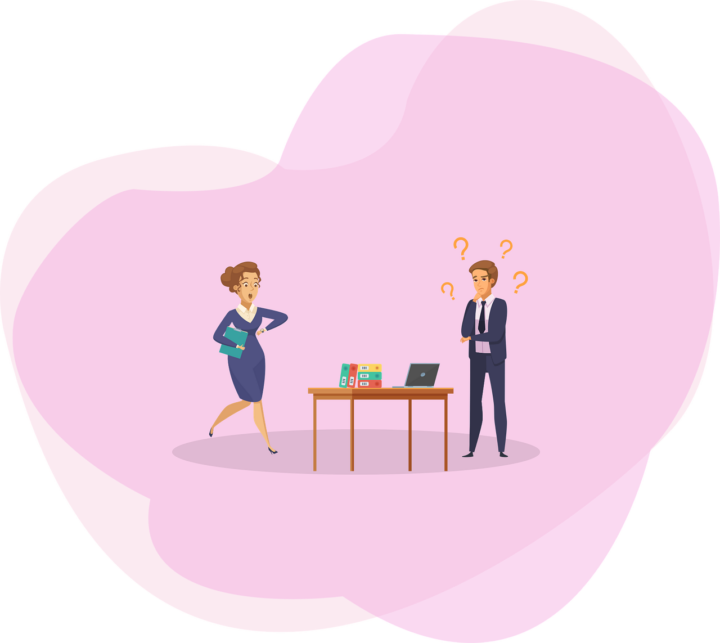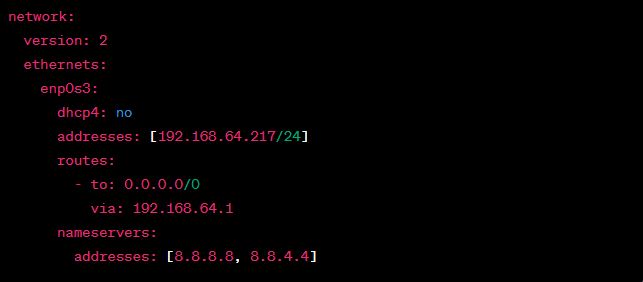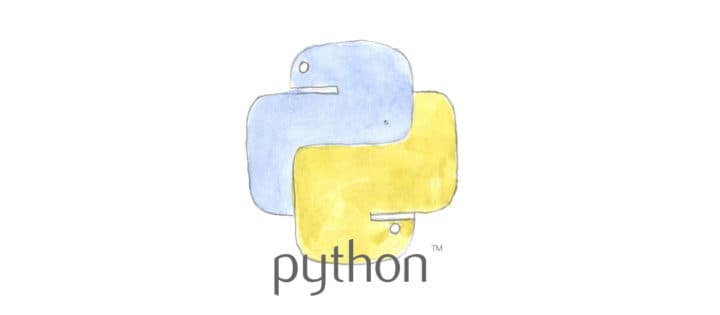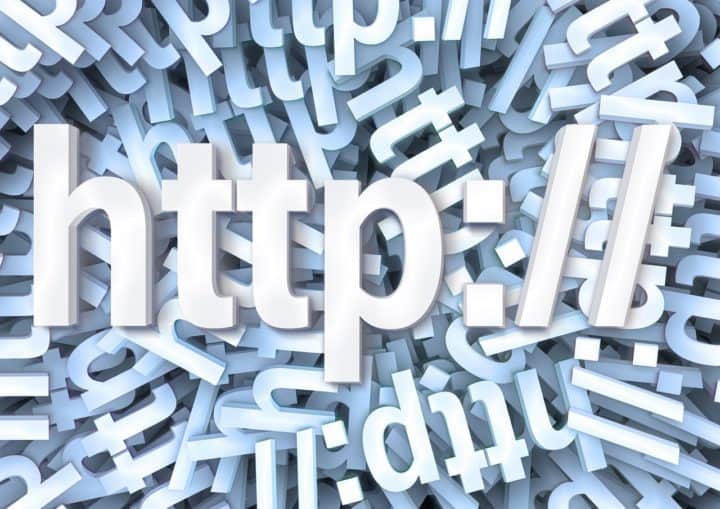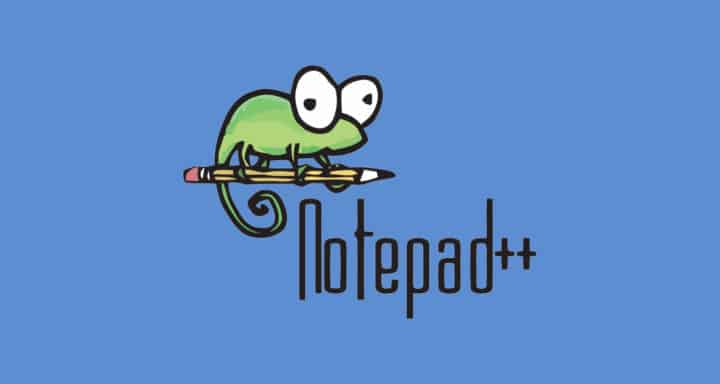sudo apt-get install software-properties-common -y sudo add-apt-repository ppa:ondrej/php -y sudo apt-get update sudo add-apt-repository ppa:ondrej/nginx-mainline -y sudo apt-get update sudo […]
Category: Software
Software reviews of programs we like to use.
Setting Up Automated Data Transfer from Master to Slave Server
Prerequisites: rsync and ssh installed on both master and slave servers. SSH access without password from slave to master. You […]
Setting Up Automatic Database Backups in MariaDB with Bash
Backing up your database regularly is crucial to ensure that your data is safe and recoverable. In this guide, we’ll […]
Setting Up MariaDB Master-Slave Replication
Master-slave replication ensures high availability and distributes read queries efficiently. Let’s dive into setting up MariaDB master-slave replication step-by-step. Prerequisites: […]
Synchronizing Directories between Servers with Rsync
In the realm of server management, there comes a time when you need to synchronize or transfer data between servers. […]
How to Set Up a Static IP Address on an Ubuntu Server
Setting up a static IP address is essential for maintaining consistent network connectivity, especially for servers. In Ubuntu, this can […]
Minecraft Java Edition server on an Ubuntu system
Introduction Minecraft Java Edition is an extremely popular video game in which players create and break apart various kinds of […]
PyCharm and Anaconda Python – Setting up an environment
We use PyCharm and Anaconda Python as our debugger and code editor of choice all centered around the distribution of […]
Enlarge the LVM partition on your Ubuntu Linux system
Sometimes it happens that you need to enlarge your LVM partition of your Ubuntu linux installation. Therefore following the next […]
Outlook 365 e-mail rules – How to import and export e-mail rules
Outlook 365 e-mail rules helped me having organized mails for more than 15 years now. The folder system combined with […]
Outlook 365 signatures – How to import and export
Outlook 365 signatures in our e-mails are an essential part of communicating your companies information and contact details. Many people […]
Installing Python, Pip Install and some other packages on Windows 10
We will be installing Python in this tutorial, along with Pip install which helps us getting various packages in our system easier. Python helps us with scripts, website updates, web crawling and many other tasks. It simply is a wonderful coding language. Its syntax is nice to read and quick to get learn writing with it.
VMware Workstation Pro – Virtual machine review
VMware Workstation Pro – Virtual machine software enables you to use and test virtual machines for any purpose you might need – it can run all standard operating systems.
Workstation Pro enables you to run multiple virtual machines on your PC, along with your standard operating system. This in terms enables you to work on your projects, when in the background there can be other operating systems running along doing their own job.
Windows 10 on VMware Workstation 12 – How to install
Windows 10 on VMware have a bunch of good reasons to use. We can use VMware Workstation for various tasks. […]
FileZilla installation and how to connect to a FTP server
FileZilla installation is quite straightforward. FileZilla is an essential piece of software that can help you maintain your webpage, webshop, […]
Installing and using LuaMacros for your 2nd keyboard
Installing and using LuaMacros is sometimes just a must. Often 1 keyboard is just not enough for me. I use […]
Notepad++ why do we like it?
Notepad++ is an essential piece of software for your office and we especially like it as it is one of […]