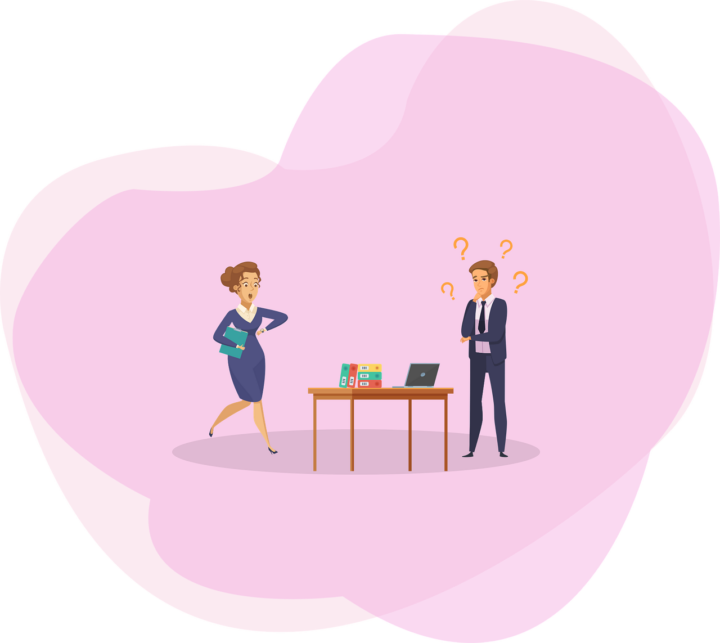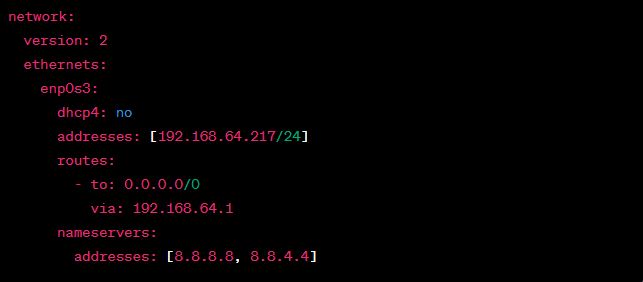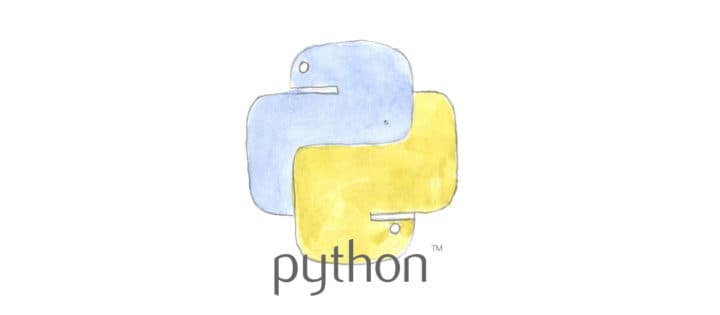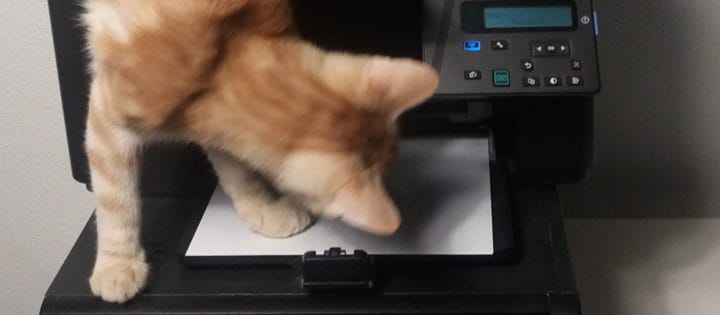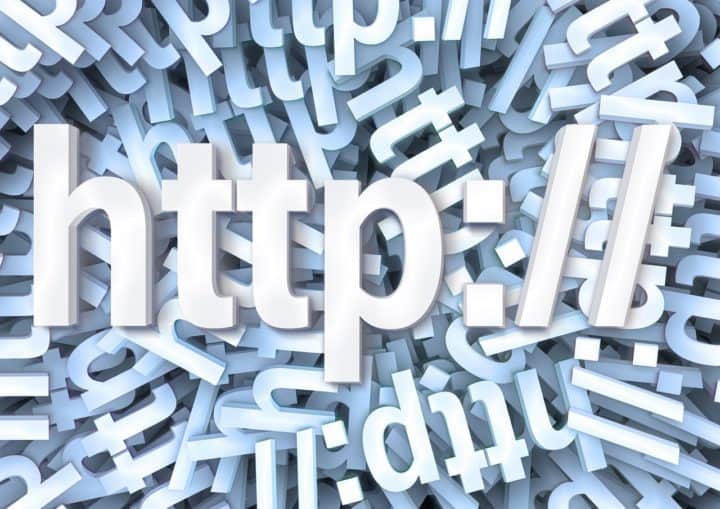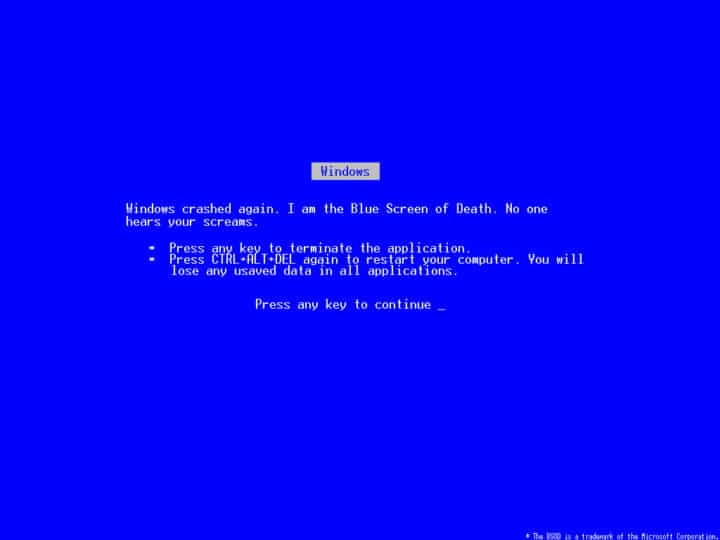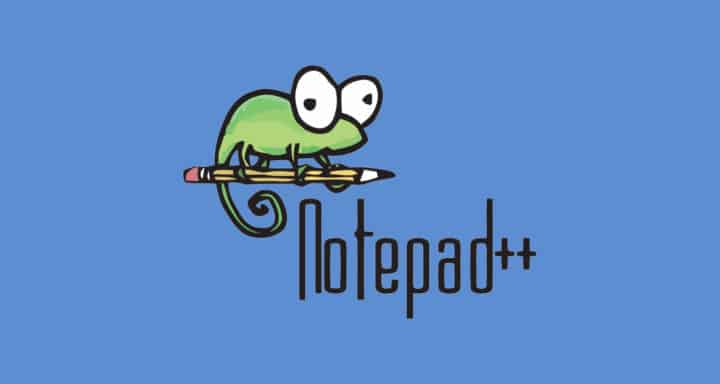sudo apt-get install software-properties-common -y sudo add-apt-repository ppa:ondrej/php -y sudo apt-get update sudo add-apt-repository ppa:ondrej/nginx-mainline -y sudo apt-get update sudo […]
Author: Miran
How to Connect to SSH with a Self-Made Certificate – old way
Introduction In today’s blog post, we’ll cover how to create and use a self-made certificate to connect to SSH, primarily […]
Setting Up Automated Data Transfer from Master to Slave Server
Prerequisites: rsync and ssh installed on both master and slave servers. SSH access without password from slave to master. You […]
Setting Up Automatic Database Backups in MariaDB with Bash
Backing up your database regularly is crucial to ensure that your data is safe and recoverable. In this guide, we’ll […]
Setting Up MariaDB Master-Slave Replication
Master-slave replication ensures high availability and distributes read queries efficiently. Let’s dive into setting up MariaDB master-slave replication step-by-step. Prerequisites: […]
Synchronizing Directories between Servers with Rsync
In the realm of server management, there comes a time when you need to synchronize or transfer data between servers. […]
How to Set Up a Static IP Address on an Ubuntu Server
Setting up a static IP address is essential for maintaining consistent network connectivity, especially for servers. In Ubuntu, this can […]
Title: Unlocking Hidden Windows Keyboard Settings: Input Language Hot Keys
Introduction: In the vast realm of Windows operating system, there are numerous features and settings that often go unnoticed or […]
How to deal with annoying emails that slip through the spam filter when using Outlook
Are you tired of constantly being bombarded with annoying emails that are not quite spam but still manage to sneak […]
What do I need to do to have a good working Proxmox server after installing a fresh copy
Proxmox VE is a popular open-source server virtualization platform that allows users to create and manage virtual machines (VMs) and […]
Passthrough SAS Hard Drive from Proxmox to TrueNAS – tutorial
After setting up Proxmox on our “new” Dell PowerEdge R720 we found ourselves with 3 Spinning SAS disks to use […]
Minecraft Java Edition server on an Ubuntu system
Introduction Minecraft Java Edition is an extremely popular video game in which players create and break apart various kinds of […]
Installing NGINX + PHP + Varnish + MariaDB + SSL
Installing NGINX a web server can be a challenging task. There are many components needed and settings to attend to, […]
PyCharm and Anaconda Python – Setting up an environment
We use PyCharm and Anaconda Python as our debugger and code editor of choice all centered around the distribution of […]
Enlarge the LVM partition on your Ubuntu Linux system
Sometimes it happens that you need to enlarge your LVM partition of your Ubuntu linux installation. Therefore following the next […]
Outlook 365 e-mail rules – How to import and export e-mail rules
Outlook 365 e-mail rules helped me having organized mails for more than 15 years now. The folder system combined with […]
Outlook 365 signatures – How to import and export
Outlook 365 signatures in our e-mails are an essential part of communicating your companies information and contact details. Many people […]
Installing Python, Pip Install and some other packages on Windows 10
We will be installing Python in this tutorial, along with Pip install which helps us getting various packages in our system easier. Python helps us with scripts, website updates, web crawling and many other tasks. It simply is a wonderful coding language. Its syntax is nice to read and quick to get learn writing with it.
Combine large TXT files – How to merge into 1 file
We usually use Notepad++ to combine multiple large text files with the option of “Select All” + “Copy” + “Paste”. Sadly Notepad++ has some limitations when we are trying to work with larger files – in our case we faced a problem opening a 500 MB big “.txt” file. So combining more files into 1 was practically impossible.
WordPress plugins – What I need for WordPress to work fast?
WordPress is a solid piece of code working really nice already out of the box. We do need to take care of a few tweaks and install a few plugins before we start using the site.
Good WordPress features – What plugins do I need
There are tons of plugins we can use for our WordPress website, some good and some not as good.
We are using quite a few plugins in our setup and would like to share, what works for us. Some of the plugins we use for designing widgets, pages and so on. Some of them serve as safety and some for SEO purposes.
VMware Workstation Pro – Virtual machine review
VMware Workstation Pro – Virtual machine software enables you to use and test virtual machines for any purpose you might need – it can run all standard operating systems.
Workstation Pro enables you to run multiple virtual machines on your PC, along with your standard operating system. This in terms enables you to work on your projects, when in the background there can be other operating systems running along doing their own job.
Enabling the Network WINDOWS 10 – how to make a home network
Setting up a Windows network within your home should be a piece of cake at this point in time. I would think that configuring a home network cant be really hard and should not be a problem. It should not be, but sometimes it is. In this guide you can find the standard way of configuring your home network within Windows 10 and some pointers that aren`t as standard.
Our blog – Why did we start it when there are so many out there already?
When the idea of the company WTP started a long time ago, we were definitely sure that the business we were starting needs to be innovative and tech savvy. Good roots planted in the begging helped us grow over time, which then allowed us to develop new ideas, technical aspect and expertise.
HP LaserJet Pro MFP M125nw – a good and reliable printer
In our office we use a cheap, but good printer made from HP. It uses standard cartridges CF283A, which if you dont buy original can really make your printing cheap.
Creating an e-mail in cPanel – How to use
In this “Creating an e-mail in cPanel” tutorial we will be looking at How to create a new e-mail for […]
HP LaserJet Pro MFP M125nw – how to install Wi-Fi access to the printer
The printer HP LaserJet Pro MFP M125nw has been with us for quite a while, working perfectly without any problems. Only issue was setting it up correctly so it was accesible to all computers in our office. Here is how we done it.
Windows 10 on VMware Workstation 12 – How to install
Windows 10 on VMware have a bunch of good reasons to use. We can use VMware Workstation for various tasks. […]
FileZilla installation and how to connect to a FTP server
FileZilla installation is quite straightforward. FileZilla is an essential piece of software that can help you maintain your webpage, webshop, […]
Installing and using LuaMacros for your 2nd keyboard
Installing and using LuaMacros is sometimes just a must. Often 1 keyboard is just not enough for me. I use […]
Installing and using MySQL Workbench
Working with databases, migrations, testing and so on, we found that installing MySQL Workbench comes really handy for using direct […]
USB drive Windows installation – How to set up
USB drive Windows installation is the fastest and usually the easiest way to install windows nowadays. For this project you […]
Error 0x80630203: Unable to access a key – How to fix
Error 0x80630203: Unable to access a key. We recently came across this error in Windows 10 – Error 0x80630203: Unable […]
Notepad++ why do we like it?
Notepad++ is an essential piece of software for your office and we especially like it as it is one of […]
Installing Windows 10 from USB drive
Installing Windows 10 system is easier now-a-days with all the online tutorials and guides available on the internet. Our guide is not different than any others, although we also added a section in the blog how to set up you motherboard to correctly boot USB drives installations (images are taken of the ASUS BIOS, but the procedure should be similar on other platforms).
Windows 10 file explorer – how to view hidden folders and file extensions
File explorer in windows 10 can have a few settings to adjust to after a fresh installation. In this tutorial, […]